I have signed up using a SignUpViewController -
import UIKit
import Firebase
import FirebaseFirestore
import FirebaseAuth
class SignUpViewController: UIViewController {
@IBOutlet weak var firstNameTextField: UITextField!
@IBOutlet weak var lastNameTextField: UITextField!
@IBOutlet weak var emailTextField: UITextField!
@IBOutlet weak var passwordTextField: UITextField!
@IBOutlet weak var signUpButton: UIButton!
@IBOutlet weak var errorLabel: UILabel!
override func viewDidLoad() {
super.viewDidLoad()
// Do any additional setup after loading the view.
setUpElements()
}
func setUpElements() {
// Hide the error label
errorLabel.alpha = 0
// Style the elements
Utilities.styleTextField(firstNameTextField)
Utilities.styleTextField(lastNameTextField)
Utilities.styleTextField(emailTextField)
Utilities.styleTextField(passwordTextField)
Utilities.styleFilledButton(signUpButton)
}
// Check the fields and validate that the data is correct. If everything is correct, this method returns nil. Otherwise, it returns the error message
func validateFields() -> String? {
// Check that all fields are filled in
if firstNameTextField.text?.trimmingCharacters(in: .whitespacesAndNewlines) == "" ||
lastNameTextField.text?.trimmingCharacters(in: .whitespacesAndNewlines) == "" ||
emailTextField.text?.trimmingCharacters(in: .whitespacesAndNewlines) == "" ||
passwordTextField.text?.trimmingCharacters(in: .whitespacesAndNewlines) == "" {
return "Please fill in all fields."
}
// Check if the password is secure
let cleanedPassword = passwordTextField.text!.trimmingCharacters(in: .whitespacesAndNewlines)
if Utilities.isPasswordValid(cleanedPassword) == false {
// Password isn't secure enough
return "Please make sure your password is at least 8 characters, contains a special character and a number."
}
return nil
}
@IBAction func signUpTapped(_ sender: Any) {
print("y")
Analytics.logEvent(AnalyticsEventSignUp, parameters: nil)
// Validate the fields
let error = validateFields()
if error != nil {
// There's something wrong with the fields, show error message
showError(error!)
}
else {
// Create cleaned versions of the data
let firstName = firstNameTextField.text!.trimmingCharacters(in: .whitespacesAndNewlines)
let lastName = lastNameTextField.text!.trimmingCharacters(in: .whitespacesAndNewlines)
let email = emailTextField.text!.trimmingCharacters(in: .whitespacesAndNewlines)
let password = passwordTextField.text!.trimmingCharacters(in: .whitespacesAndNewlines)
// Create the user
Auth.auth().createUser(withEmail: email, password: password) { authResult, error in
// Check for errors
if error != nil {
// There was an error creating the user
self.showError("Error creating user")
}
else {
// User was created successfully, now store the first name and last name
let db = Firestore.firestore()
db.collection("users").addDocument(data: ["email" : email, "firstname" :firstName, "lastname":lastName, "uid": authResult!.user.uid ]) { (error) in
if error != nil {
// Show error message
self.showError("Error saving user data")
}
}
// Transition to the home screen
self.transitionToHome()
}
}
}
}
func showError(_ message:String) {
errorLabel.text = message
errorLabel.alpha = 1
}
func transitionToHome() {
let homeViewController = storyboard?.instantiateViewController(identifier: Constants.Storyboard.homeViewController) as? HomeViewController
view.window?.rootViewController = homeViewController
view.window?.makeKeyAndVisible()
}
}
The above SignUpViewController works fine and I signup (which automatically signsin) in the Firebase console as shown below -
Now, when I try to signout/logout using LoginViewController below, the firebase console does not bat an eyelid :-
import UIKit
import FirebaseAuth
class LoginViewController: UIViewController {
@IBOutlet weak var emailTextField: UITextField!
@IBOutlet weak var passwordTextField: UITextField!
@IBOutlet weak var loginButton: UIButton!
@IBOutlet weak var errorLabel: UILabel!
override func viewDidLoad() {
super.viewDidLoad()
// Do any additional setup after loading the view.
setUpElements()
}
func setUpElements() {
// Hide the error label
errorLabel.alpha = 0
// Style the elements
Utilities.styleTextField(emailTextField)
Utilities.styleTextField(passwordTextField)
Utilities.styleFilledButton(loginButton)
}
@IBAction func loginTapped(_ sender: Any) {
// TODO: Validate Text Fields
// Create cleaned versions of the text field
let email = emailTextField.text!.trimmingCharacters(in: .whitespacesAndNewlines)
let password = passwordTextField.text!.trimmingCharacters(in: .whitespacesAndNewlines)
// Signing in the user
Auth.auth().signIn(withEmail: email, password: password) { (result, error) in
if error != nil {
// Couldn't sign in
self.errorLabel.text = error!.localizedDescription
self.errorLabel.alpha = 1
}
else {
let homeViewController = self.storyboard?.instantiateViewController(identifier: Constants.Storyboard.homeViewController) as? HomeViewController
self.view.window?.rootViewController = homeViewController
self.view.window?.makeKeyAndVisible()
}
}
}
@IBAction func logoutTapped(_ sender: Any){ let firebaseAuth = Auth.auth()
do {
print("button pressed")
Auth.auth().addStateDidChangeListener { auth, user in
if User.self as Any? != nil {
print("User is signed in.")
do {
try firebaseAuth.signOut()
} catch let signOutError as NSError {
print ("Error signing out: %@", signOutError)
}
} else {
print("User is signed out.")
}
}
}
}
}
LoginViewController screenshot -
So, how to logout/signout from the firebase console ?
So, I have the following hiccups -
i)In LoginViewController - How to log-out/sign-out and also sign-back-in from LoginViewController in the firebase console ?
ii)In SignUpViewController - How to stop user from automatically signing in from SignUpViewController and make him/her sign-in through LoginViewController instead ? Also, in firestore, no collection "users" and documents "email", "firstname", "lastname". Do I have to add them manuallyl in Frestore ?