I added a .ipynb file in Asset Section of Projects of IBM Watson Studio, but when I try to open the file a pop up displays:
"Preview not available
This file type may not be supported."
I don't know how to fix this and I don't know how to proceed to submit my assignament for Coursera IBM Data Science course.
Please, help