I create some xts objects, save them as csv files, upload them to google cloud platform,..., create a Python dictionary, download the dictionary and get the results (several original files at once over a REST API) back in R with Rcurl.
I want to create the original xts object again, but can't properly parse the end result.
Here is the data flow:
One of the csv files looks like this (they all have the same structure):
The result in R is taken with:
library(RCurl)
all_files <- getURL("https://....")
all_parsed <- jsonlite::fromJSON(all_files)
If I print the result with cat(all_parsed$2020-09-24.csv) , it has just the right structure for xts:
But I can't really use the data because of all the \n \" etc
I could try it with strsplit(...), but it's a lot of work.
Is there any better way to parse the result?
Sorry I can't provide better explanations/reproducible code - I could send the URL for Rcurl to some of you by mail.
Thank you!