I use the CalendarKit cocoapods
I want to have a space between date view and timeline view.
But I only find a way that is changing the y value in the code below
override public func layoutSubviews() {
super.layoutSubviews()
dayHeaderView.frame = CGRect(origin: CGPoint(x: 0, y: layoutMargins.top),
size: CGSize(width: bounds.width, height: headerHeight))
let timelinePagerHeight = bounds.height - dayHeaderView.frame.maxY
timelinePagerView.frame = CGRect(origin: CGPoint(x: 0, y: dayHeaderView.frame.maxY),
size: CGSize(width: bounds.width, height: timelinePagerHeight))
}
It's in cocoapods ...
How can I change it in my own swift file?
Or there is another way to change?
My ideal view is like this below