I have thousands of rows in Excel. In six columns I have percentage values. For example: [68%][92%][72%][109%][55%][86%]
In these rows I would like to find the longest streak, from the RIGHT, of values that are below or higher than 100%
[68%][92%][72%][109%][55%][86%] Streak is 2 below 100% -> Below 2
[62%][101%][43%][65%][78%][111%] Streak is 1 above 100% -> Above 1
[89%][108%][55%][114%][111%][120%] Streak is 3 above 100% -> Above 3
[---][---][---][---][147%][154%] Streak is 2 above 100% -> Above 2
[---][---][---][---][---][45%] Streak is 1 below 100% -> Below 1
[116%][58%][89%][66%][33%][74%] Streak is 5 below 100% -> Below 5
Didn't quite find what I was looking for in "Calculate current streak in Excel row" Calculate current streak in Excel row
COUNTIF($KJ2341:$KO2341;"<1") This gives me the total number that are below 1 but I only look for streak from right.
Can you help please?