I'm displaying linear regression models in plots using the ggpmisc package. I only want the regression line, p-value and r2-value to be showed in the plot if the p-value is less than 0.2. @Ricardo Semião e Castro helped me (thanks!) with a great code, however it only works sometimes. Whether it works or not depends on the number of regression models that meet the P<0.2 criteria. Any ideas as how to make the code so that it works both when 0, 1 or 2 models have P-values below P?
Here is the code:
library(ggpmisc)
library(ggplot2)
# Below code is to ensure that only LM with p < 0.2 is displayed in the graph
names = c(0,0) #Create a starting point of a matrix for the group names
#For each group, run a lm to find if pvalue < 0.2
for(i in unique(df$days)){
lm = summary(lm(acetone~bacteria, df[df$days==i,]))
p = pf(lm$fstatistic[1], lm$fstatistic[2], lm$fstatistic[3], lower.tail=FALSE)
if(p < 0.2){names = rbind(names, c(i))} #Get the groups that pass
}
#names = names[-1,] #Remove starting point
#Create subset of df with groups where p < 0.2; looping in order to check pair by pair
df_P0.2 = numeric()
for(i in 1:nrow(names)){
df_P0.2 = rbind(df_P0.2,df[df$days%in%names[i,1],])
}
formula <- y~x
(plot <- ggplot(df,
aes(bacteria,
acetone)) +
geom_smooth(method = "lm",
formula = y~x, color="black", data = df_P0.2) +
geom_point(aes(shape=soil_type, color=soil_type, size=soil_type,
fill=soil_type)) +
scale_fill_manual(values=c("#00AFBB", "brown")) +
scale_color_manual(values=c("black", "black")) +
scale_shape_manual(values=c(21, 24))+
scale_size_manual(values=c(2.4, 1.7))+
labs(shape="Soil type", color="Soil type", size="Soil type", fill="Soil type") +
theme_bw() +
facet_wrap(~days,
ncol = 4, scales = "free")+
stat_poly_eq(data=df_P0.2,
aes(label = paste(stat(adj.rr.label),
stat(p.value.label),
sep = "*\", \"*")),
formula = formula,
rr.digits = 1,
p.digits = 1,
parse = TRUE,size=3.5))
And here is the data:
df <- structure(list(bacteria = c(0.301, 1.079, 0, 0.301, 0.301, 0,
0, 0.477, 0.301, 0, 0.477, 0, 0.477, 0.477, 0, 0.778, 0, 0.477,
0.477, 0, 0, 0, 0.477, 0.477, 0, 0.477, 0, 0, 0, 0, 0.477, 0.477,
0, 0, 0.477, 0.477, 0, 0, 0, 0, 0.477, 0, 0.477, 0, 0.477, 1.204,
1.176, 0, 0.301, 0.778, 0.301, 0.477, 0.477, 0, 0, 0.301, 0,
0, 0.602, 0.301, 0.602, 0.477, 0, 0.699, 0, 0.602, 0.602, 0,
0.699, 0, 0.602, 0.602, 0, 0.602, 0, 0.301, 0.845, 0, 0.602,
0.845, 0, 0.903, 0.602, 0.602, 0.954, 0, 0, 0.602, 0.602, 0.903,
0.602, 0.602, 0.602, 1.462, 0.954, 0.602, 0.778, 0.301, 0.477,
0.477, 0, 0, 0.301, 0, 0, 0.602, 0.301, 0.602, 0.477, 0, 0.301,
0.699, 0, 0.602, 0.602, 0, 0.699, 0, 0.602, 0.602, 0, 0.602,
0, 0.301, 0.845, 0, 0.602, 0.845, 0, 0.903, 0.602, 0.602, 0.954,
0, 0, 0.602, 0.602, 0.903, 0.602, 0.602, 0.602, 1.462, 0.954,
0.602, 0.699, 1.23, 0.477, 0.477, 0.477, 0, 0, 0.301, 0.602,
0.301, 0.602, 0.602, 0, 0.778, 0, 0, 0.602, 0, 0.477, 0.477,
0.602, 0.602, 0, 0.602, 0, 0, 1.114, 0, 0.699, 0.602, 0, 0, 0.602,
0.602, 0.699, 0.602, 0.301, 0.699, 0.602, 0.845, 0.699, 1, 1.146,
0.699), acetone = c(0.002, 0, 0.002, 0.003, 0.014, 0.002, 0.024,
0.006, 0.001, 0.041, 0.035, 0.014, 0.01, 0.005, 0.017, 0.002,
0.004, 0.002, 0.011, 0.019, 0, 0.01, 0.004, 0.002, 0.007, 0.004,
0.021, 0.022, 0.002, 0.005, 0.032, 0.003, 0.002, 0.004, 0.007,
0.091, 0.005, 0.002, 0.004, 0.001, 0.003, 0.005, 0.019, 0, 0.049,
0, 0.001, 0.001, 0, 0, 0, 0.095, 0.023, 0, 0.024, 0.031, 0, 0.058,
0.059, 0, 0.017, 0.008, 0, 0, 0.002, 0.007, 0.083, 0.011, 0,
0, 0.001, 0.057, 0, 0.059, 0.142, 0.01, 0, 0, 0.052, 0, 0, 0.041,
0, 0, 0, 0.002, 0, 0, 0.016, 0.016, 0.042, 0, 0.005, 0, 0, 0,
0, 0, 0, 0, 0, 0, 0.007, 0, 0.001, 0.061, 0, 0, 0, 0, 0, 0, 0,
0, 0, 0, 0, 0, 0, 0.015, 0, 0.025, 0, 0, 0, 0, 0.02, 0, 0, 0,
0, 0, 0, 0, 0, 0, 0, 0, 0, 0, 0, 0, 0.001, 0, 0, 0, 0, 0, 0,
0, 0, 0, 0, 0, 0.001, 0, 0, 0, 0, 0, 0, 0, 0, 0, 0, 0, 0, 0,
0, 0, 0.004, 0, 0, 0, 0, 0, 0, 0, 0, 0, 0, 0, 0.002, 0, 0, 0.002,
0, 0), days = c(0, 0, 0, 0, 0, 0, 0, 0, 0, 0, 0, 0, 0, 0, 0,
0, 0, 0, 0, 0, 0, 0, 0, 0, 0, 0, 0, 0, 0, 0, 0, 0, 0, 0, 0, 0,
0, 0, 0, 0, 0, 0, 0, 0, 0, 0, 0, 0, 10, 10, 10, 10, 10, 10, 10,
10, 10, 10, 10, 10, 10, 10, 10, 10, 10, 10, 10, 10, 10, 10, 10,
10, 10, 10, 10, 10, 10, 10, 10, 10, 10, 10, 10, 10, 10, 10, 10,
10, 10, 10, 10, 10, 10, 10, 10, 10, 24, 24, 24, 24, 24, 24, 24,
24, 24, 24, 24, 24, 24, 24, 24, 24, 24, 24, 24, 24, 24, 24, 24,
24, 24, 24, 24, 24, 24, 24, 24, 24, 24, 24, 24, 24, 24, 24, 24,
24, 24, 24, 24, 24, 24, 24, 24, 24, 94, 94, 94, 94, 94, 94, 94,
94, 94, 94, 94, 94, 94, 94, 94, 94, 94, 94, 94, 94, 94, 94, 94,
94, 94, 94, 94, 94, 94, 94, 94, 94, 94, 94, 94, 94, 94, 94, 94,
94, 94, 94, 94, 94), soil = c(31, 6, 12, 18, 2, 39, 1, 14, 4,
9, 16, 10, 28, 33, 8, 92, 25, 23, 20, 83, 66, 19, 27, 22, 95,
26, 21, 69, 30, 113, 15, 100, 38, 24, 110, 102, 34, 37, 7, 36,
17, 13, 29, 32, 90, 5, 3, 35, 31, 6, 12, 18, 2, 39, 1, 14, 4,
9, 16, 10, 28, 33, 8, 92, 25, 23, 20, 83, 66, 19, 27, 22, 95,
26, 21, 69, 30, 113, 15, 100, 38, 24, 110, 102, 34, 37, 7, 36,
17, 13, 29, 32, 90, 5, 3, 35, 6, 12, 18, 2, 39, 1, 14, 4, 9,
16, 10, 28, 33, 8, 31, 92, 25, 23, 20, 83, 66, 19, 27, 22, 95,
26, 21, 69, 30, 113, 15, 100, 38, 24, 110, 102, 34, 37, 7, 36,
17, 13, 29, 32, 90, 5, 3, 35, 31, 6, 12, 18, 2, 39, 4, 9, 16,
10, 28, 33, 8, 92, 25, 23, 20, 83, 66, 19, 27, 22, 95, 26, 21,
69, 30, 113, 15, 100, 38, 24, 110, 102, 34, 37, 7, 36, 17, 13,
29, 5, 3, 35), soil_type = c("org", "min", "org", "min", "min",
"min", "min", "org", "min", "org", "min", "min", "min", "min",
"min", "min", "min", "min", "min", "min", "org", "min", "min",
"min", "min", "min", "min", "min", "org", "min", "min", "org",
"min", "min", "min", "min", "org", "min", "min", "org", "min",
"org", "min", "min", "min", "org", "min", "min", "org", "min",
"org", "min", "min", "min", "min", "org", "min", "org", "min",
"min", "min", "min", "min", "min", "min", "min", "min", "min",
"org", "min", "min", "min", "min", "min", "min", "min", "org",
"min", "min", "org", "min", "min", "min", "min", "org", "min",
"min", "org", "min", "org", "min", "min", "min", "org", "min",
"min", "min", "org", "min", "min", "min", "min", "org", "min",
"org", "min", "min", "min", "min", "min", "org", "min", "min",
"min", "min", "min", "org", "min", "min", "min", "min", "min",
"min", "min", "org", "min", "min", "org", "min", "min", "min",
"min", "org", "min", "min", "org", "min", "org", "min", "min",
"min", "org", "min", "min", "org", "min", "org", "min", "min",
"min", "min", "org", "min", "min", "min", "min", "min", "min",
"min", "min", "min", "min", "org", "min", "min", "min", "min",
"min", "min", "min", "org", "min", "min", "org", "min", "min",
"min", "min", "org", "min", "min", "org", "min", "org", "min",
"org", "min", "min")), row.names = c(NA, -188L), class = "data.frame")