I'm deploying Vue js on GitLab pages (on subdirectory ex: /front-end/admin-dashboard), but when I open the URL I got a 404 error for assets.
this is my GitLab ci:
pages: # the job must be named pages
image: node:latest
stage: deploy
script:
- npm install --force
- npm run build
- mv public public-vue # GitLab Pages hooks on the public folder
- mv dist public # rename the dist folder (result of npm run build)
# optionally, you can activate gzip support with the following line:
- find public -type f -regex '.*\.\(htm\|html\|txt\|text\|js\|css\)$' -exec gzip -f -k {} \;
artifacts:
paths:
- public # artifact path must be /public for GitLab Pages to pick it up
only:
- master
and this is vue.config.js:
module.exports = {
publicPath: process.env.NODE_ENV === 'production' ? `/${process.env.CI_PROJECT_NAME}/` : '/',
transpileDependencies: ['vuetify'],
};
Note: my router mode is 'history'.
and this is serviceWorker.js:
/* eslint-disable no-console */
import { register } from 'register-service-worker';
if (process.env.NODE_ENV === 'production') {
register(`${process.env.BASE_URL}service-worker.js`, {
ready() {
console.log(
'App is being served from cache by a service worker.\n',
);
},
registered() {
console.log('Service worker has been registered.');
},
cached() {
console.log('Content has been cached for offline use.');
},
updatefound() {
console.log('New content is downloading.');
},
updated() {
console.log('New content is available; please refresh.');
},
offline() {
console.log('No internet connection found. App is running in offline mode.');
},
error(error) {
console.error('Error during service worker registration:', error);
},
});
}