I used the below command to Authenticate in MAC OS terminal
gcloud auth login
It redirects to the google login page and show the authentication process successful.
While using the command
gsutil -i fetebird-storage@fetebird.iam.gserviceaccount.com ls
Getting an exception as
AccessDeniedException: Service account impersonation failed. Please go to the Google Cloud Platform Console (https://cloud.google.com/console), select IAM & admin, then Service Accounts, and grant your originating account the Service Account Token Creator role on the target service account.
However, on the cloud I do have given the permission as shown below
Auth List