Exactly the same problem as Ubuntu WSL with docker could not be found
$ docker
The command 'docker' could not be found in this WSL 1 distro.
We recommend to convert this distro to WSL 2 and activate
the WSL integration in Docker Desktop settings.
See https://docs.docker.com/docker-for-windows/wsl/ for details.
But my requirement is different -- I want to
- stick with WSL1 (for reasons beyond this topic)
- and use Docker for Windows as-is
I.e., I have WSL1 and Docker for Windows installed parallel to each other. This is my current info:
C:> ver
Microsoft Windows [Version 10.0.18363.1379]
C:> wsl -l -v
NAME STATE VERSION
* Debian Running 1
I don't see integration in "Resources -> WSL Integration", and I don't have WSL2 backend enabled in Docker Desktop settings.
Just that I'm getting the above problem -- my docker works anywhere, in CMD, Powershell, git-bash, etc, just not in my WSL.
All solutions that I found are to install Docker for Windows within WSL1 or WSL2, but I want to keep everything as is -- WSL and Docker for Windows installed parallel to each other.
Any solution for that?