Is there a simple way to get the following tabBox to span the entire height of the dashboardBody?
app_ui <- function() {
shinydashboard::dashboardPage(
shinydashboard::dashboardHeader(title = "Baseball Statistics"),
shinydashboard::dashboardSidebar(
width = 250
),
shinydashboard::dashboardBody(
shinydashboard::box(title = "Individual"),
shinydashboard::tabBox(title = "Stats",
shiny::tabPanel("Batting", DT::DTOutput("batting")),
shiny::tabPanel("Pitching", DT::DTOutput("pitching")),
shiny::tabPanel("Fielding", DT::DTOutput("fielding"))
)
)
)
}
I would like the datatable to occupy as much vertical screen as possible:
The following answer was not successful - Shinydashboard Tabbox Height
I attempted to integrate the above answer by:
shinydashboard::dashboardBody(
shinydashboard::box(title = "Individual"),
shinydashboard::tabBox(title = "Stats",
shiny::tags$head(
shiny::tags$style(shiny::HTML(" #tabBox { height:90vh !important; } "))
),
id="tabBox",
shiny::tabPanel("Batting", DT::DTOutput("batting")),
shiny::tabPanel("Pitching", DT::DTOutput("pitching")),
shiny::tabPanel("Fielding", DT::DTOutput("fielding"))
)
)
The output looks like: