I have a tablix in SSRS and it has a handful of 'data rows' - two of these rows have sub reports that either return data or not.
How do I get the these rows to shrink if the sub report doesn't return any data. I've shrunk the rows down to very tiny and they do grow as needed but a huge space still exists.
In short how do i say isNothing is returned from the subreport do A B or C ... make row invisible ideally
We need the rows to shrink if not data is returned. Also if either of the sub report is empty we need the row in between to be invisible as well.