I have not bordered table like on picture .
I tried to use example from this post I have got this result
But I need something like this
How I could tune Open CV to get needed result?
You can easily achieved by using image_to_data method of pytesseract.
You also need to know:
Steps:
Result:
Code:
# Load the library
import cv2
import pytesseract
# Load the image
img = cv2.imread("1Tksb.jpg")
# Convert to gry-scale
gry = cv2.cvtColor(img, cv2.COLOR_BGR2GRAY)
# OCR detection
d = pytesseract.image_to_data(gry, config="--psm 6", output_type=pytesseract.Output.DICT)
# Get ROI part from the detection
n_boxes = len(d['level'])
# For each detected part
for i in range(n_boxes):
# Get the localized region
(x, y, w, h) = (d['left'][i], d['top'][i], d['width'][i], d['height'][i])
# Draw rectangle to the detected region
cv2.rectangle(img, (x, y), (x+w, y+h), (0, 0, 255), 1)
# Display
cv2.imshow("img", img)
cv2.waitKey(0)
If you want to read you can use image_to_string method.