I'm using Parchment to add menu items at the top. The hierarchy of the main view is the following:
NavigationView -> TabView --> Parchment PagingView ---> NavigationLink(ChildView)
All works well going to the child view and then back again repeatedly. The issue happens when I go to ChildView, then go to the background/Home Screen then re-open. If I click back and then go to the child again the back button and the whole navigation bar disappears.
Here's code to replicate:
import SwiftUI
import Parchment
@main
struct ParchmentBugApp: App {
var body: some Scene {
WindowGroup {
ContentView()
}
}
}
struct ContentView: View {
var body: some View {
NavigationView {
TabView {
PagingView(items: [
PagingIndexItem(index: 0, title: "View 0"),
]) { item in
VStack {
NavigationLink(destination: ChildView()) {
Text("Go to child view")
}
}
.navigationBarHidden(true)
}
}
}
}
}
struct ChildView: View {
var body: some View {
VStack {
Text("Child View")
}
.navigationBarHidden(false)
.navigationBarTitle("Child View")
}
}
To replicate:
- Launch and go to the child view
- Click the home button to send the app to the background
- Open the app again
- Click on back
- Navigate to the child view. The nav bar/back button are not there anymore.
What I noticed:
- Removing the
TabViewmakes the problem go away. - Removing
PagingViewalso makes the problem go.
I tried to use a custom PagingController and played with various settings without success. Here's the custom PagingView if someone would like to tinker with the settings as well:
struct CustomPagingView<Item: PagingItem, Page: View>: View {
private let items: [Item]
private let options: PagingOptions
private let content: (Item) -> Page
/// Initialize a new `PageView`.
///
/// - Parameters:
/// - options: The configuration parameters we want to customize.
/// - items: The array of `PagingItem`s to display in the menu.
/// - content: A callback that returns the `View` for each item.
public init(options: PagingOptions = PagingOptions(),
items: [Item],
content: @escaping (Item) -> Page) {
self.options = options
self.items = items
self.content = content
}
public var body: some View {
PagingController(items: items, options: options,
content: content)
}
struct PagingController: UIViewControllerRepresentable {
let items: [Item]
let options: PagingOptions
let content: (Item) -> Page
func makeCoordinator() -> Coordinator {
Coordinator(self)
}
func makeUIViewController(context: UIViewControllerRepresentableContext<PagingController>) -> PagingViewController {
let pagingViewController = PagingViewController(options: options)
return pagingViewController
}
func updateUIViewController(_ pagingViewController: PagingViewController, context: UIViewControllerRepresentableContext<PagingController>) {
context.coordinator.parent = self
if pagingViewController.dataSource == nil {
pagingViewController.dataSource = context.coordinator
} else {
pagingViewController.reloadData()
}
}
}
class Coordinator: PagingViewControllerDataSource {
var parent: PagingController
init(_ pagingController: PagingController) {
self.parent = pagingController
}
func numberOfViewControllers(in pagingViewController: PagingViewController) -> Int {
return parent.items.count
}
func pagingViewController(_: PagingViewController, viewControllerAt index: Int) -> UIViewController {
let view = parent.content(parent.items[index])
return UIHostingController(rootView: view)
}
func pagingViewController(_: PagingViewController, pagingItemAt index: Int) -> PagingItem {
return parent.items[index]
}
}
}
Tested on iOS Simulator 14.4 & 14.5, and device 14.5 beta 2.
Any tips or ideas are very much appreciated.