This is the first time I am using ParcelJS. I npm it following their instruction everything looks good. So it would be the latest version. As soon as I run it against my project (a .html file with some js and css attached to it), I get this error.
favicon.ico: Invalid Version: undefined
I have tried to ask Google without much luck. Got any ideas?