I link css to html on vs-code. center-aliend doesn't work here. Is there anyone who knows what part is wrong? I want to set the text 'Hello Static!!' to the center of the browser.
<home.html>
{% load static %}
<!DOCTYPE html>
<html lang="en">
<head>
<meta charset="UTF-8">
<meta name="viewport" content="width=device-width, initial-scale=1.0">
<link rel="stylesheet" type="text/css" href="{% static 'css/style.css' %}">
<title>Static Practice</title>
</head>
<body>
<div>Hello Static!!</div>
</body>
</html>
<style.css>
body {
text-align: center;
}
<static_ex / settings.py>
# Static files (CSS, JavaScript, Images)
# https://docs.djangoproject.com/en/3.1/howto/static-files/
STATIC_URL = '/static/'
STATICFILES_DIRS = [
BASE_DIR / 'static'
]
Hello Static!!
```. your css should be ```h1 { text-align: center}``` – mango orange Mar 03 '21 at 05:24