How can I create a violin plot that encloses individual data points?
The code below displays the violin and the individual data points next to each other; however, rather than next to each other I want the violin to enclose the points (magenta arrow)?
import plotly.express as px
df = px.data.tips()
fig = px.violin(df, y="total_bill", box=False, # draw box plot inside the violin
points='all', # can be 'outliers', or False
)
fig.show()