I'm currently getting the following error when trying to upload an IPA file via Intune. I did not get this error 2 days ago. This is a iOS line-of-business app.
Asked
Active
Viewed 353 times
1
-
This image doesn't cover where the version information is given. Can you please check and where the iOS version is set. You can find the detail in info.plist in your project bundle. – rptwsthi Mar 02 '21 at 16:33
-
1Select your project file in Xcode, then the target. In the General Tap you will see the version space. Enter a number there. You need to change the number for each submission to the App Store. – john elemans Mar 02 '21 at 19:10
-
Thanks, John. In the past i was able to use a string for this with 'v.1.0.0'. Seems like this is no longer accepted – Jim Peeters Mar 03 '21 at 07:56