I'm just trying to create a docker image from this Dockerfile.
FROM debian:latest
USER root
ENV DEBIAN_FRONTEND noninteractive
ENV PATH /twecoll:$PATH
RUN apt-get update
RUN apt-get install -y build-essential libxml2-dev zlib1g-dev python-dev python-pip pkg-config libffi-dev libcairo-dev git
RUN pip install python-igraph
RUN pip install --upgrade cffi
RUN pip install cairocffi
RUN git clone https://github.com/jdevoo/twecoll.git
ADD .twecoll /root
WORKDIR /app
VOLUME /app
ENTRYPOINT ["twecoll"]
CMD ["-v"]
but when running RUN pip install python-igraph, an error appears like this.
Error Message:
Any idea why?