Hello i was working on getting requests through the Azure API Management , however i am getting all the api exsiting. i wanted to filter just the apis i needed
here is what i did :
requests
|summarize totalCount=sum(itemCount) by bin(timestamp,15m),toString(customDimensions.["API Name"])
where (toString(customDimensions.["API Name"]) == "api1" && "api2"
|render timechart
when i test it tells me status : something is broken , how can i filter just the api that i need from all