Have you tried to set the height element in the <td> cells ? It seems that it only covers the actual content of the cell not the table. Although this may be no good style it would be good for testing.
In addition, you could try to set the line-height: 200px of <tr> and ignore the height of table.
Update-------------------------------------------------------------------------
I found a html-editor that mimics the behavior of your openoffice:
https://html-online.com/editor/
If you paste your code you can see that it narrows down the border to your content. If you change the height of the <td> to 200 it seems it could work.
See the other picture. Let me know if it already works. I also installed OpenOffice to test it. If it doesnt work, tell me and I try it on openoffice too.
Update 2---------------------------------------------------
What i could figure out is where the error lies: The internal rendering machine somehow ignores the border color option of <td> and instead manually inserts a <p> tag around your content in <td>, and sets the border for the <p> tag. Thus the content or to be correct the <p> tag gets your border element...im still thinking of how to trick the machine...as the normal way of html doesnt seem to work here
*Update 3
See how the editor kills the style element and puts it instyle into the body element