I am trying to graph data in Azure Timeseries Insights. For the provided sensor, I can only graph the event count - none of the values provided by the JSON are available. Despite this, the raw data is clearly all present.
I can see the attribute state in the raw data, but it cannot be selected for graphing.
The property selection for the entity:
The raw json (before it lands in Times Series Insights) is as follows (from another identical sensor). The entity_id and last_updated are used as the device id and update time for the event source.:
{
"entity_id": "sensor.temperature_9",
"state": "21.0",
"attributes": {
"on": true,
"unit_of_measurement": "°C",
"friendly_name": "XXXX Schlafzimmer Temp",
"icon": "mdi:thermometer",
"device_class": "temperature"
},
"last_changed": "2021-03-02T07:45:23.239584+00:00",
"last_updated": "2021-03-02T07:45:23.239584+00:00",
"context": {
"id": "32d7edfe14b5738ee47509d026c6d5d3",
"parent_id": null,
"user_id": null
}
}
How can I graph the state from raw data?