Which eclipse-formatter setting in vscode will accomplish the following formatting, focusing specifically on the parameter alignment?
Current
public ResponseEntity retrieveAgreement(final String one, final Long someId,
final Long anotherId, final Long otherPAram) {
// Omitted
}
Desired
public ResponseEntity retrieveAgreement(final String one,
final Long someId,
final Long anotherId,
final Long otherParam) {
// Omitted
}