I have drawn the Swipe to delete button(RectF) in Recycle view with the help on
val oBackground = RectF(itemView.right.toFloat() - buttonWidth, itemView.top.toFloat(), itemView.right.toFloat(), itemView.bottom.toFloat())
paint.color = ContextCompat.getColor(viewHolder.itemView.context, R.color.color_cc0013)
canvas.drawRect(optionsBackground, paint)
// Displays delete drawable within specified bounds
val deleteBtmp: Bitmap = getBitmapFromVectorDrawable(viewHolder.itemView.context, R.drawable.vector_delete)
val destination = RectF(
itemView.right.toFloat() - buttonWidth + paddingLeft,
itemView.top.toFloat() + paddingTop,
itemView.right.toFloat() - paddingRight,
itemView.bottom.toFloat() - paddingBottom
)
canvas.drawBitmap(deleteBtmp, null, destination, paint)
How I can set TalkBack accessibility focus on swipe to delete button(deleteBtmp) in Recycleview ?