I am trying to move a row of data to another sheet based on cell value. I use this code that i found after researching on the Internet.
/**
* Moves row of data to another spreadsheet based on criteria in column 6 to sheet with same name as the value in column 4.
*/
function onEdit(e) {
// see Sheet event objects docs
// https://developers.google.com/apps-script/guides/triggers/events#google_sheets_events
var ss = e.source;
var s = ss.getActiveSheet();
var r = e.range;
// to let you modify where the action and move columns are in the form responses sheet
var actionCol = 6;
var nameCol = 4;
// Get the row and column of the active cell.
var rowIndex = r.getRowIndex();
var colIndex = r.getColumnIndex();
// Get the number of columns in the active sheet.
// -1 to drop our action/status column
var colNumber = s.getLastColumn()-1;
// if our action/status col is changed to ok do stuff
if (e.value == "ok" && colIndex == actionCol) {
// get our target sheet name - in this example we are using the priority column
var targetSheet = s.getRange(rowIndex, nameCol).getValue();
// if the sheet exists do more stuff
if (ss.getSheetByName(targetSheet)) {
// set our target sheet and target range
var targetSheet = ss.getSheetByName(targetSheet);
var targetRange = targetSheet.getRange(targetSheet.getLastRow()+1, 1, 1, colNumber);
// get our source range/row
var sourceRange = s.getRange(rowIndex, 1, 1, colNumber);
// new sheets says: 'Cannot cut from form data. Use copy instead.'
sourceRange.copyTo(targetRange);
// ..but we can still delete the row after
s.deleteRow(rowIndex);
// or you might want to keep but note move e.g. r.setValue("moved");
}
}
}
This code works succesfully to transfer the row of data on a different tab in the same spreadsheet. But it doesnt work if i want to move that data to a diferrent spreadsheet. How can i edit that code to also works if i want to move that data row to a different spreadsheet?
I need some advice! Thanks!!
UPDATE 1
I created that trigger code:
function myFunction() {
}
function createSpreadsheetOpenTrigger() {
var ss = SpreadsheetApp.getActive();
ScriptApp.newTrigger('myFunction')
.forSpreadsheet(ss)
.onEdit()
.create();
}
So i run that with granded permissions
and then the second
/**
* Moves row of data to another spreadsheet based on criteria in column 6 to sheet with same name as the value in column 4.
*/
function onEdit(e) {
// see Sheet event objects docs
// https://developers.google.com/apps-script/guides/triggers/events#google_sheets_events
var ss = e.source;
var s = ss.getActiveSheet();
var r = e.range;
// to let you modify where the action and move columns are in the form responses sheet
var actionCol = 6;
var nameCol = 4;
// Get the row and column of the active cell.
var rowIndex = r.getRowIndex();
var colIndex = r.getColumnIndex();
// Get the number of columns in the active sheet.
// -1 to drop our action/status column
var colNumber = s.getLastColumn()-1;
// if our action/status col is changed to ok do stuff
var targetss = SpreadsheetApp.openById("1S8KcrvzjvRxrABXa7A3W7QcLsCyag7DAHnWXgBjiaMc");
if (e.value == "ok" && colIndex == actionCol) {
// get our target sheet name - in this example we are using the priority column
var targetSheet = s.getRange(rowIndex, nameCol).getValue();
// if the sheet exists do more stuff
if (ss.getSheetByName(targetSheet)) {
// set our target sheet and target range
var targetSheet = targetss.getSheetByName(targetSheet);
var targetRange = targetSheet.getRange(targetSheet.getLastRow()+1, 1, 1, colNumber);
// get our source range/row
var sourceRange = s.getRange(rowIndex, 1, 1, colNumber);
// new sheets says: 'Cannot cut from form data. Use copy instead.'
var sourceData = sourceRange.getValues();
targetRange.setValues(sourceData);
// ..but we can still delete the row after
s.deleteRow(rowIndex);
// or you might want to keep but note move e.g. r.setValue("moved");
}
}
}
with the changes from Carlos M.
I run that and grand permissions again.
Am i saying it right?
UPDATE 2
function createSpreadsheetOpenTrigger() {
var ss = SpreadsheetApp.getActive();
ScriptApp.newTrigger('myFunction')
.forSpreadsheet(ss)
.onEdit()
.create();
}
function myFunction(e) {
// see Sheet event objects docs
// https://developers.google.com/apps-script/guides/triggers/events#google_sheets_events
var ss = e.source;
var s = ss.getActiveSheet();
var r = e.range;
// to let you modify where the action and move columns are in the form responses sheet
var actionCol = 6;
var nameCol = 4;
// Get the row and column of the active cell.
var rowIndex = r.getRowIndex();
var colIndex = r.getColumnIndex();
// Get the number of columns in the active sheet.
// -1 to drop our action/status column
var colNumber = s.getLastColumn()-1;
// if our action/status col is changed to ok do stuff
var targetss = SpreadsheetApp.openById("1S8KcrvzjvRxrABXa7A3W7QcLsCyag7DAHnWXgBjiaMc");
if (e.value == "ok" && colIndex == actionCol) {
// get our target sheet name - in this example we are using the priority column
var targetSheet = s.getRange(rowIndex, nameCol).getValue();
// if the sheet exists do more stuff
if (ss.getSheetByName(targetSheet)) {
// set our target sheet and target range
var targetSheet = targetss.getSheetByName(targetSheet);
var targetRange = targetSheet.getRange(targetSheet.getLastRow()+1, 1, 1, colNumber);
// get our source range/row
var sourceRange = s.getRange(rowIndex, 1, 1, colNumber);
// new sheets says: 'Cannot cut from form data. Use copy instead.'
var sourceData = sourceRange.getValues();
targetRange.setValues(sourceData);
// ..but we can still delete the row after
s.deleteRow(rowIndex);
// or you might want to keep but note move e.g. r.setValue("moved");
}
}
}
I saved it and run it but it dont work.What am i doing wrong?
UPDATE 3
That is the original spreadsheet
. I want to transfer that line 3 when it says ok in the F colum.

That is the spreadsheet i want that data of the row to go to.
That is the script i wrote in the script editor in the original spreadsheet.
That is the log result when i click at run
It doesnt show any error but the row is not getting transfered in the other spreadsheet. Do i have some mistake in the code?