I have a problem regarding behavior of an animated loading view. The loading view shows up while the network call. I have an isLoading @Published var inside my viewModel and the ActivityIndicator is shown inside a ZStack in my view. The Activityindicator is a custom view where I animate a trimmed circle - rotate it. Whenever the activity indicator is shown inside my mainView it has a weird transition when appearing- it is transitioned from the top left corner to the center of the view. Does anyone know why is this happening? I attach the structs with the code and 3 pictures with the behavior. ActivityIndicator:
struct OrangeActivityIndicator: View {
var style = StrokeStyle(lineWidth: 6, lineCap: .round)
@State var animate = false
let orangeColor = Color.orOrangeColor
let orangeColorOpaque = Color.orOrangeColor.opacity(0.5)
init(lineWidth: CGFloat = 6) {
style.lineWidth = lineWidth
}
var body: some View {
ZStack {
CircleView(animate: $animate, firstGradientColor: orangeColor, secondGradientColor: orangeColorOpaque, style: style)
}.onAppear() {
self.animate.toggle()
}
}
}
struct CircleView: View {
@Binding var animate: Bool
var firstGradientColor: Color
var secondGradientColor: Color
var style: StrokeStyle
var body: some View {
Circle()
.trim(from: 0, to: 0.7)
.stroke(
AngularGradient(gradient: .init(colors: [firstGradientColor, secondGradientColor]), center: .center), style: style
)
.rotationEffect(Angle(degrees: animate ? 360 : 0))
.transition(.opacity)
.animation(Animation.linear(duration: 0.7) .repeatForever(autoreverses: false), value: animate)
}
}
The view is use it in :
struct UserProfileView: View {
@ObservedObject var viewModel: UserProfileViewModel
@Binding var lightMode: ColorScheme
var body: some View {
NavigationView {
ZStack {
VStack(alignment: .center, spacing: 12) {
HStack {
Text(userProfileEmail)
.font(.headline)
.foregroundColor(Color(UIColor.label))
Spacer()
}.padding(.bottom, 16)
SettingsView(userProfile: $viewModel.userProfile, isDarkMode: $viewModel.isDarkMode, lightMode: $lightMode, location: viewModel.locationManager.address, viewModel: viewModel)
ButtonsView( userProfile: $viewModel.userProfile)
Spacer()
}.padding([.leading, .trailing], 12)
if viewModel.isLoading {
OrangeActivityIndicator()
.frame(width: 40, height: 40)
// .animation(nil)
}
}
}
}
}
I also tried with animation nil but it doesn't seem to work.
Here are the pictures: