Below are the detailed steps which i am performing for CI CD created pipeline to create spkg.sppkg its successful now in release i am doing below steps
Connect to SharePoint App Catalog (Successful)
o365 login https://naxis007.sharepoint.com/sites/Wipro%20App%20Catalog/AppCatalog --authType password --userName $(username) --password $(password)
Add Solution Package to App Catalog **(getting error access denied in this steps)**
o365 spo app add -p $(System.DefaultWorkingDirectory)/Test/drop/drop/sharepoint/solution/spfx.sppkg --overwrite --appCatalogUrl https://naxis007.sharepoint.com/sites/Wipro%20App%20Catalog/AppCatalog --scope sitecollection