currently I am working on Linux
elgalu/selenium and dosel/zalenium images are successfully pulled but while running the images by using below command
# Run docker run --rm -ti --name zalenium -p 4444:4444 \
-v /var/run/docker.sock:/var/run/docker.sock \
-v /tmp/videos:/home/seluser/videos \
--privileged dosel/zalenium start
Docker binary already present, will use that one.
Docker version 18.09.0, build 4d60db4
-- LOG 11:29:11:261904322 Ensuring docker works...
-- LOG 11:29:11:313323416 Ensuring docker-selenium is available...
haveged: haveged starting up
Copying files for Dashboard...
it was stopped at "copying files for dashboard" and in tmp/videos am able to view few files and container is up and running but unable to view the dashboard(http://localhost:4444/grid/console)