I'm tried to solve the following problem using pdfkit.
when I add wkhtmltopdf configuration to my app then my app can't load into the browser even the index page cant load into the browser. but when I remove wkhtmltopdf configuration from my app then my all routes work fine only the HTML to pdf route gives me the following error.
OSError: No wkhtmltopdf executable found: "b''"
If this file exists please check that this process can read it. Otherwise please install wkhtmltopdf - https://github.com/JazzCore/python-pdfkit/wiki/Installing-wkhtmltopdf
Configuration:
config = pdfkit.configuration(wkhtmltopdf='C:\\Program Files\\wkhtmltopdf\\bin\\wkhtmltopdf.exe')
pdfkit.from_url('http://127.0.0.1:5000/leave_worker_pdf', 'output.pdf', configuration=config)
route.py code:
@app.route('/leave_worker_pdf', methods=['POST'])
def leave_worker_pdf():
leave_worker = LeaveWorker.query.all()
html = render_template("leave_worker_pdf.html", leave_worker=leave_worker)
pdf = pdfkit.from_string(html, False)
response = make_response(pdf)
response.headers["Content-Type"] = "application/pdf"
response.headers["Content-Disposition"] = "inline; filename=output.pdf"
return response
HTML markup:
<!DOCTYPE html>
<html lang="en">
<head>
<meta charset="UTF-8">
<meta http-equiv="X-UA-Compatible" content="IE=edge">
<meta name="viewport" content="width=device-width, initial-scale=1.0">
<title></title>
</head>
<body>
<div class="container">
<h1 class="text-center mt-4">Leave Workers Details</h1>
<table class="table mt-4">
<thead class="table-dark">
<tr>
<th scope="col">Id</th>
<th scope="col">Name</th>
<th scope="col">Address</th>
<th scope="col">Contact</th>
<th scope="col">LeaveDate</th>
<th scope="col">Admin</th>
</tr>
</thead>
{% for worker in leave_worker %}
<tbody>
<tr>
<td> {{ worker.id }}</td>
<td> {{ worker.leave_worker_name }} </td>
<td> {{ worker.leave_worker_address }} </td>
<td> {{ worker.leave_worker_contact }} </td>
<td> {{ worker.leave_date.strftime('%Y-%m-%d') }} </td>
<td> {{ worker.admin.username }} </td>
</tr>
</tbody>
{% endfor %}
</table>
</div>
</body>
</html>
When I add wkhtmltopdf configuration the page can't load into the browser.
Even the homepage cant load into the browser.
when I remove wkhtmltopdf configuration from my app then my all routes work fine only when i click on the pdf then its give in error.
Error: