I've been developing desktop aps, so my aspx/html got a bit rusty. What I need to do is layout an aspx page with fields that look something like this (there are many fields, this is just an abstraction):
 Basically, the items look like they are in rows, but not in distinctive columns (e.g. in my example, street name doesn't have to allign with street number etc...)
Basically, the items look like they are in rows, but not in distinctive columns (e.g. in my example, street name doesn't have to allign with street number etc...)
I want to achieve maximum compatibility with browsers - what would be best to use for this scenario? Tables, list items... divs? something else?
I'm using aspx C# 4.0.