that's going to be a long question so bear with me :)
My Application
I'm developing a Java (with JFrame GUI) desktop application that does the following:
- Scan (.txt) files.
- Parses some numbers from these files, performs some calculations on them and finally stores the results in String variables.
- Outputs these numbers in a special (table) format. (Note: the format includes some Unicode (Arabic) Characters.)
Problem
The first two parts went smoothly. However when I came to the 3th part (the formatted output) I didn't know how to display this special format so,
- What is the best way to display a special formatted output (table) in Java?
Note: Formatter is not going to help because it has no proper support for tables.
Solution One:
I did my research and found that I could use JEditorPane, since it can display special formats such as "html". So I decided to create an "html" page with the needed (table) format and then display this page on [JEditorPane][4]. I did that and it went smoothly until I wanted to change some html elements' values to the parsed numbers from those (.txt) files.
- How can I have an access to an html
element(e.g.
<td></td>) and change its value?
Note that the (.html) is loaded inside JEditorPane using setPage(url).
The Unicode characters are displayed properly but I couldn't change some of the elements values (e.g. I want to change the value of <td> 000,000,000 </td> to <td> MainController.getCurrentTotalPayment() </td>
Solution Two:
I've found a workaround to this which involves using HTMLDocument and HTMLEditorKit, That way I can create the (.html) using HTMLEditorKit from scratch and display it on the JEditorPane using kit.insertHTML.
I have successfully added the content using the above method and I also was able to add the parsed numbers from (.txt) files because I have them stored in my (MainController) class. Unfortunately, the Unicode Arabic characters were not displayed properly.
- How can I display these Unicode characters properly?
So the first solution lacks the access to html elements and the second lacks the Unicode support!
My colleagues advised me to use JSP code in the html document that can have an access to my MainController.java class. Therefore, loading the page into JEditorPane with the html elements changed already. Isn't there a way to do that without the help of JSP?
Some other people recommended the use of JTidy but isn't there a way to do it within Java's JDK?
I'm open to all possible solutions. Please help.
My Code: Some code content were omitted because they are not relevant
MainController.java
class MainController
{
private static String currentTotalPayment;
public static void main(String[] args)
{
CheckBankFilesView cbfView = new CheckBankFilesView();
cbfView.setVisible(true);
}
public static void setCurrentTotalPayment(String totalPayment) {
MainController.currentTotalPayment = totalPayment;
}
public static String getCurrentTotalPayment() {
return currentTotalPayment;
}
}
MyFormattedOuputSolutionOne.java:
public class MyFormattedOuputSolutionOne extends javax.swing.JFrame {
private void MyFormattedOuputSolutionOne() {
jPanel1 = new javax.swing.JPanel();
jScrollPane1 = new javax.swing.JScrollPane();
myFormattedOuput = new javax.swing.JEditorPane();
myFormattedOuput.setContentType("text/html");
//myFormattedOuput.setContentType("text/html; charset=UTF-8"); //Doesn't seem to work
myFormattedOuput.setEditable(false);
jScrollPane1.setViewportView(myFormattedOuput);
myFormattedOuput.setComponentOrientation(ComponentOrientation.RIGHT_TO_LEFT);
try{
myFormattedOuput.setPage(getClass().getResource("resources/emailFormat2.html"));
//How can I edit/change html elements loaded in 'myFormattedOuput'?
}catch(Exception e){
}
}
}
MyFormattedOuputSolutionTwo.java:
public class MyFormattedOuputSolutionTwo extends javax.swing.JFrame {
private void MyFormattedOuputSolutionTwo() {
jPanel1 = new javax.swing.JPanel();
jScrollPane1 = new javax.swing.JScrollPane();
myFormattedOuput = new javax.swing.JEditorPane();
myFormattedOuput.setContentType("text/html");
//myFormattedOuput.setContentType("text/html; charset=UTF-8"); //Doesn't seem to work
myFormattedOuput.setEditable(false);
jScrollPane1.setViewportView(myFormattedOuput);
HTMLEditorKit kit = new HTMLEditorKit();
HTMLDocument doc = new HTMLDocument();
myFormattedOuput.setEditorKit(kit);
myFormattedOuput.setDocument(doc);
myFormattedOuput.setComponentOrientation(ComponentOrientation.RIGHT_TO_LEFT);
try{
// Tried to set the charset in <head> but it doesn't work!
//kit.insertHTML(doc, 1, "<meta http-equiv = \"Content-Type\" content = \"text/html; charset=UTF-8\">", 0, 0, HTML.Tag.META);
kit.insertHTML(doc, doc.getLength(), "<label> السلام عليكم ورحمة الله وبركاته ,,, </label>", 0, 0, null); //Encoding problem
kit.insertHTML(doc, doc.getLength(), "<br/>", 0, 0, null); // works fine
kit.insertHTML(doc, doc.getLength(), MainController.getCurrentTotalPayment(), 0, 0, null); // works fine
//How can I solve the Unicode problem above?
}catch(Exception e){
}
}
}
htmlFormatTable.html:
<!DOCTYPE HTML PUBLIC "-//W3C//DTD HTML 3.2//EN">
<html>
<head>
<meta http-equiv = "Content-Type" content = "text/html; charset=UTF-8">
</head>
<body>
<label> السلام عليكم ورحمة الله وبركاته ,,, </label>
<br/>
<label> الأخوة الكرام نفيدكم بتفاصيل المدفوعات لشهر </label> XX/143X </label> هـ كما هو موضح ادناه </label>
<br/>
<table align="right" border="1" width="600" cellpadding="5" cellspacing="0">
<tr char="utf-8" bgcolor="cccccc" align="center">
<td colspan="3"> <label> تفاصيل مدفوعات بنك الرياض </label> <img src="..\images\riyadh.gif" width="65" height="15"/> </td>
</tr>
<tr align="center">
<td></td>
<td id="cell1">0,000,000.00</td>
<td align="right"> معاشات </td>
</tr>
<tr align="center">
<td></td>
<td id="cell2">0,000,000.00</td>
<td align="right"> أخطار </td>
</tr>
<tr align="center">
<td bgcolor="cccccc"> المجموع </td>
<td bgcolor="cccccc"> 0,000,000.00 <label> ريال سعودي </label> </td>
<td></td>
</tr>
</table>
<br/>
<label> شاكرين لكم حسن تعاونكم ...... </label>
<br/>
<label> فريق العمليات بقسم الحاسب الآلي </label>
</body>
</html>
Thank you for reading my long multiple questions thread and cannot wait for your answer.
Update:
Thanks to @Howard for this insight, if I replace the arabic character with its corresponding unicode (e.g. ب = \u0628) it works fine but there must be a way to do it without the need to replace each character, right?