I am using the react-native version: "0.63.4". In the Avatar react-native url, I am setting the url value, however, I need to attach an authorization header, with the url. Could someone suggest how do I do it?
import {ListItem,Avatar} from 'react-native-elements'
const CustomListItem = ({id, profilePicture}) => {
return (
<ListItem key={id} bottomDivider>
<ListItem bottomDivider>
<Avatar rounded
source={{uri:'https://test.url/'+profilePicture}}/>
</ListItem>
)
}
export default CustomListItem