I am trying to create an interpolation on opacity. I create the clock, and decide the start time and end time of the animation. I interpolate it so it starts at 0, however my view is visible. Do you know why it's visible? Is it the clock is created not at default of 0 but of current time? Is it possible to initialize my animStartTime at the same value as clock?
Here is an expo showing the problem and code and screenshot below. We see a black square of 48x48. It should be invisible but its at full 100% opacity.
https://snack.expo.io/@noitidart/reanimated-interpolation-not-initially-invisible
import React from 'react';
import { View, StyleSheet } from 'react-native';
import Reanimated from 'react-native-reanimated';
export default function App() {
const animClock = new Reanimated.Clock();
// determine the times it will run from
const duration = 1400;
const animStartTime = new Reanimated.Value(0);
const animEndTime = Reanimated.add(animStartTime, duration);
// create the opacity
const animFrom = new Reanimated.Value(0);
const animTo = new Reanimated.Value(1);
const opacity = Reanimated.interpolate(animClock, {
inputRange: [animStartTime, animEndTime],
outputRange: [animFrom, animTo],
extrapolate: Reanimated.Extrapolate.CLAMP,
});
return (
<View style={{ justifyContent: 'center', alignItems: 'center', flex: 1 }}>
<Reanimated.View
style={{ width: 48, height: 48, backgroundColor: 'black', opacity }}
/>
</View>
);
}