Your code works fine after some additions.
import imageio
import matplotlib.pyplot as plt
img_path = './image_134.jpg'
def inverted_color(img_path):
img = imageio.imread(img_path)
print("org dtype", img.shape, img.dtype)
#img = img.astype('float32') # its ok but get float32 image
img = 255 - img
print("inv dtype", img.shape, img.dtype)
return img
img_org = imageio.imread(img_path)
img_inv = inverted_color(img_path)
imageio.imwrite("inv_img.jpg", img_inv)
plt.figure(figsize=(10,10))
plt.subplot(121)
plt.title("org")
plt.imshow(img_org, cmap='gray')
plt.subplot(122)
plt.title("inv")
plt.imshow(img_inv, cmap='gray')
plt.show()