You can access the Child State methods using a unique key. Here is a minimal example:
Inside the ParentWidget, we define _childKey, a GlobalKey<_ChildWidgetState> that we then can use to access the State's method updateValue as follows:
_childKey.currentState.updateValue('Goodbye, Thierry!'),
Full source code
import 'package:flutter/material.dart';
void main() {
runApp(
MaterialApp(
debugShowCheckedModeBanner: false,
title: 'Flutter Demo',
home: HomePage(),
),
);
}
class HomePage extends StatelessWidget {
@override
Widget build(BuildContext context) {
return Scaffold(
body: Center(child: ParentWidget()),
);
}
}
class ParentWidget extends StatefulWidget {
@override
_ParentWidgetState createState() => _ParentWidgetState();
}
class _ParentWidgetState extends State<ParentWidget> {
final _childKey = GlobalKey<_ChildWidgetState>();
@override
Widget build(BuildContext context) {
return GestureDetector(
onTap: () => _childKey.currentState.updateValue('Goodbye, Thierry!'),
child: ChildWidget(key: _childKey),
);
}
}
class ChildWidget extends StatefulWidget {
const ChildWidget({Key key}) : super(key: key);
@override
_ChildWidgetState createState() => _ChildWidgetState();
}
class _ChildWidgetState extends State<ChildWidget> {
String value = 'Hello, Thierry!';
void updateValue(String newValue) {
setState(() => value = newValue);
}
@override
Widget build(BuildContext context) {
return Text(value);
}
}