Hi I'm Stefan and I'm working on a project now and I would like to introduce the following functionality.The functionality consists of an animated transition that starts from the button that expands into a new activity.
Theoretically I want to make an animated transition from one activity to another in which I want to search (editText) data and go back with the result, this can be found in applications such as Waze, Youtube, etc.
How would you do in Android Studio Java [code]? Thanks in advance.