I have a table in SQL Server with 3 columns:
id (int), Name (varchar), Column_Vb (Varbinary)
I want to import data into this table from a data file using BCP. The Id and Name columns contain the id and names, but the data in the Column_Vb (data type is varbinary) column contains the location of the blob files.
When I execute the BCP IN command, I want to load the blob files from the specified location into the table, but instead of that the name of the location just gets written into the table.
Is there any way through BCP that I can load these blob files into the varbinary column?
I have tried with the format file but it doesn't work. Since there is lot of data, I need a bulk importing option itself.
These screenshots show my data and format file: