I have been beating my head for the last 7 hours on this. Full disclosure, I am a PHP guy and not the strongest at ASP.net. So I am coming to you experts.
The issue is that when we run the code below it will product a valid PDF if we use the MSHtmlEngine function (which sets EngineType to MSHtml), but it won't work with the GeckoEngineOptions (which sets EngineType to Gekco). The problem is that the MSHtml won't generate the SVG graphics, so we need to run the Gecko method. When we run the Gecko method, it produces this error:
"ErrorMessage":"Failed to find ABCGeckoWP.exe."
However the file is in the output directory ("bin/"), as well as the project directory. The XULRunner38_0 also appears to be right as well in both the project and bin/.
I am including some screenshots in case it helps / show what has already been tried (sorry for the sizes being all over the place).