We're using an Attachment control on our forms. Clicking the control opens this built-in dialog:
It works fine, but is there a way to set the default path that is uses? (Preferably without having to build a custom version of the form myself.)
PS: I know that it would be better to save files outside of the database instead of using attachment fields, but we have to do it this way.