I'm having trouble identifying an issue with a transition animation on iOS with Flutter. My general structure is this:
Expanded(
flex: 1,
child: Container(
padding: EdgeInsets.only(top: 35, right: 27, left: 27),
margin: EdgeInsets.only(left: 10, right: 10),
decoration: new BoxDecoration(
color: Colors.white,
boxShadow: [],
borderRadius: new BorderRadius.only(
topLeft: const Radius.circular(20.0),
topRight: const Radius.circular(20.0),
),
),
child:
Navigator(
initialRoute: '/step1',
onGenerateRoute: (RouteSettings settings) {
WidgetBuilder builder;
switch (settings.name) {
case '/step1':
builder = (BuildContext _) => Step1();
break;
case '/step2':
builder = (BuildContext _) => Step1();
break;
}
}
)
)
)
And the steps are basic columns:
class Step1 extends StatelessWidget {
@override
Widget build(BuildContext context) {
return Column(
crossAxisAlignment: CrossAxisAlignment.center,
mainAxisAlignment: MainAxisAlignment.start,
children: [
...
]
);
}
}
class Step2 extends StatelessWidget {
@override
Widget build(BuildContext context) {
return Column(
crossAxisAlignment: CrossAxisAlignment.center,
mainAxisAlignment: MainAxisAlignment.start,
children: [
...
]
);
}
}
The navigator flickers with a grey transparent background between transitions. This seems to only happen inside a container with a white background. I'm using the animations ^1.1.2 and defining transitions in ThemeeData:
ThemeData(
pageTransitionsTheme: const PageTransitionsTheme(
builders: <TargetPlatform, PageTransitionsBuilder>{
TargetPlatform.android: SharedAxisPageTransitionsBuilder(
transitionType: SharedAxisTransitionType.horizontal,
// fillColor: Colors.transparent,
),
TargetPlatform.iOS: ZoomPageTransitionsBuilder(),
},
)
);