I'm working on a little text editor and currently making the buttons, on the picture bellow the 'B' button for bold. I would like to reduce his size in order to make him fit his true size, like a square box, and get rid of the extra-height.
How could I go below this size that seems to be the default minimum? Both the frame and button height are set to 1 and expecting an integer, so I'm not allowed to go below with something like 0.5.
top_menu = tk.Frame(root)
bold_button = tk.Button(top_menu, text='B', font=('EB Garamond ExtraBold',)) #here a tuple because tkinter needs it when the font name have multiple spaces
bold_button.pack(side='left', padx=4)