I have two custom TableViewCells. So first TableViewCell is like a recent list, it can become longer. but second cell is always stays at bottom. so i need to add UILabel that hold's secondTableViewCell. the result that i need.
import UIKit
class bagPage: UIViewController, UITableViewDelegate, UITableViewDataSource {
var itemsName: [String] = []
var itemsPhoto: [UIImage] = []
// these arrays will defined in other view controller
@IBOutlet weak var tableView: UITableView!
override func viewDidLoad() {
super.viewDidLoad()
tableView.dataSource = self
tableView.delegate = self
}
func tableView(_ tableView: UITableView, heightForRowAt indexPath: IndexPath) -> CGFloat {
if indexPath.row < itemsName.count{
return 165
}else{
return 50
}
}
func tableView(_ tableView: UITableView, numberOfRowsInSection section: Int) -> Int {
return 6 + itemsName.count
}
func tableView(_ tableView: UITableView, cellForRowAt indexPath: IndexPath) -> UITableViewCell {
if indexPath.row < itemsName.count{
let cell = tableView.dequeueReusableCell(withIdentifier: "bagTableViewCell") as? bagTableViewCell
cell?.itemName.text = itemsName.last
cell?.itemPhoto.image = itemsPhoto.last
return cell!
}
if indexPath.row == itemsName.count {
let cellTwo = tableView.dequeueReusableCell(withIdentifier: "extraBagPageTableView") as? extraBagPageTableView
// here i'm hiding views in first row
cellTwo?.textLabel?.text = "These are products that u can add to your cell"
return cellTwo!
}else{
let cellTwo = tableView.dequeueReusableCell(withIdentifier: "extraBagPageTableView") as? extraBagPageTableView
return cellTwo!
}
}
}