I have a Teams Tab application that needs to do some manipulations with the team's site. The User needs to be authenticated, and all operations are executed on behalf of the user.
Calling the graph API is somewhat documented, I have found a good article here for example: https://bob1german.com/2020/08/31/calling-microsoft-graph-from-your-teams-application-part3/
But I want to call SharePoint REST API directly, not through the graph API because I want to do some operations that are not supported by graph API (yet?), like creating a page.
How can I achieve this?
As far as I understand I need to exchange the token I get from teams to another token that can be used to call SharePoint. (on_behalf_of flow). I added the scopes for SharePoint to the app registration, and requesting those when exchanging the token (https://microsoft.sharepoint-df.com/AllSites.Read for example). But I keep getting 401 access denied.
Please note that this is NOT about calling graph API. This is about the "normal" SharePoint REST API. For calling graph API it works.
More details and REST calls: https://gist.github.com/nbelyh/ec17a4e398069e35c2a2a5dc4447fb2a