Coderunner extension for visual studio code used to work on my computer. Then, for no reason it stopped working. Whenever I press run, nothing happens. No execution, no output to the terminal, nothing. Absolutely nothing happens. I have searched the entire internet for my problem but no one has the same problem as me. I reinstalled visual studio code and coderunner extension but the issue persisted. Anyone with technical knowledge knows how to fix this ?
There can't be anything wrong with the extension configurations because I imported the extension configurations from an account on another computer which the coderunner worked perfect on. So my computer has the same extension settings for coderunner as that other computer and it still does not work to run coderunner on my computer.