I can't get images to work on my blog which is using NetlifyCMS and GatsbyJS I'm not sure what I'm doing wrong.
Here is my config for NetlifyCMS
backend:
name: git-gateway
branch: master
publish_mode: editorial_workflow
media_folder: '../common/src/assets/images/uploads'
#public_folder: '../common/src/assets/images/uploads'
Collections articles
folder: 'packages/common/src/articles'
Gasbyjs Config for the CMS
{
resolve: `gatsby-source-filesystem`,
options: {
name: `articles`,
path: `../common/src/articles`
}
},
{
resolve: `gatsby-source-filesystem`,
options: {
name: `images`,
path: `../common/src/assets/images/uploads`
}
},
{
resolve: `gatsby-source-filesystem`,
options: {
name: `common-images`,
path: `../common/src/assets/images/uploads`
}
},
My gatsby's config for files
{
resolve: `gatsby-source-filesystem`,
options: {
name: `common`,
path: `../common/src/assets/`
}
},
`gatsby-transformer-json`,
{
resolve: `gatsby-source-filesystem`,
options: {
name: `data`,
path: `../common/src/data/`
}
},
`gatsby-transformer-sharp`,
`gatsby-plugin-sharp`,
{
resolve: `gatsby-plugin-manifest`,
options: {
name: `gatsby-starter-default`,
short_name: `starter`,
start_url: `/`,
background_color: `#663399`,
theme_color: `#663399`,
display: `minimal-ui`,
icon: `../common/src/assets/images/favicon.png` // This path is relative to the root of the site.
}
},