Make sure both target and actual are actually numbers and not strings. You can do it in transform data (aka Power Query) part, before data is loaded into the report.
After that you should be able to create the measure you want, e.g. something like that:
UPDATE : What happens if Actual is not a column, but a measure?
If Actual measure is based on the columns in the same table as target you shouldn't have a problem. You cannot combine measure and column in the same formula. Measure is an aggregated field and needs to be grouped by another field (if you are familiar with SQL,think of SUM and GROUP BY). Coming back to your problem, you need to create measure out of "Target" column as well (notice I have in the formula SUM('Table'[Plan]) which makes it a measure). Than you can use both of them in the formula, but of course you need to "group" them by something(e.g. date) otherwise it will just show you a total.