I am trying to set a profile picture as a bar button item. The picture comes from a URL using SDWebImage. When I run the app the item shows as a white box and all the other right bar button items shift left. Does anybody know what I'm doing wrong? Or if there's a better way to do this?
@IBOutlet weak var myAvatarButton: UIBarButtonItem! {
didSet {
// call in "my user"
guard let userImageURL = CurrentUser.shared.imageURL else {
return
}
let avatarImage = UIImageView()
avatarImage.frame = CGRect(x: 0, y: 0, width: 30, height: 30)
avatarImage.sd_setImage(with: userImageURL, placeholderImage: #imageLiteral(resourceName: "placeholder"), options: [.refreshCached, .retryFailed], completed: nil)
myAvatarButton.image = avatarImage.image
}
}
The first photo is as shown in the simulator, and the second photo is from the storyboard.