I'm styling the color of a list of items by using CSS like this
.bullet {
list-style: none;
}
.bullet li::before {
content: "\2022";
color: #11AAE2;
margin-right: 12px;
width: 10px;
height: 10px;
}<ul class="bullet">
<li>Lorem ipsum dolor sit amet, consectetur adipiscing elit, sed do eiusmod tempor incididunt ut labore et dolore magna aliqua. Ut e</li>
<li>Lorem ipsum dolor sit amet, consectetur adipiscing elit, sed do eiusmod tempor incididunt ut labore et dolore magna aliqua. Ut enim ad </li>
</ul>The list bullet color changed but the problem is if the text is long, it shows like this picture below. I'm sorry I don't know how to explain this situation using English. I want all the text to start at the red line. What should I do?