Trying to execute any of the tests leads to this error popping up.
I am using Cypress 6.5.0
Really clueless about what to do.
Sorry for the image, but it was much better to show it this way.
And also the StackTrace.
at Object../node_modules/is-ci/node_modules/ci-info/index.js (webpack:///node_modules/is-ci/node_modules/ci-info/index.js:5:1)
at __webpack_require__ (webpack:///webpack/bootstrap:19:1)
at Object../node_modules/is-ci/index.js (webpack:///node_modules/is-ci/index.js:3:18)
at __webpack_require__ (webpack:///webpack/bootstrap:19:1)
at Object.eval (webpack:///node_modules/cypress/lib/util.js:21:14)
at Object../node_modules/cypress/lib/util.js (http://localhost:37869/__cypress/tests?p=test/e2e/support/index.js:87250:31)
at __webpack_require__ (webpack:///webpack/bootstrap:19:1)
at Object.eval (webpack:///node_modules/cypress/index.js:9:14)
at Object../node_modules/cypress/index.js (http://localhost:37869/__cypress/tests?p=test/e2e/support/index.js:82972:31)
at __webpack_require__ (webpack:///webpack/bootstrap:19:1)
From previous event:
at runScriptsFromUrls (http://localhost:37869/__cypress/runner/cypress_runner.js:177985:98)
at Object.runScripts (http://localhost:37869/__cypress/runner/cypress_runner.js:177999:11)
at $Cypress.onSpecWindow (http://localhost:37869/__cypress/runner/cypress_runner.js:167733:19)