I have attempted to call "addUIInterruptionMonitor" for App Tracking Transparency notification but it doesn't register and fails for my next step. Any help on what the description for this dialog is would be helpful, "System dialog" doesn't work.
"Allow ... to track your activity across other companies' apps and websites" "Ask app not to track" "Allow"
addUIInterruptionMonitor(withDescription: "System dialog") {
(alert) -> Bool in
if alert.buttons["Cancel"].exists {
alert.buttons["Cancel"].tap()
self.app.activate()
return true
}
return false
}