For the SAPUI5 app, I want to display number data, according to settings set by user in SU01 (backend transaction, in SAP Logon).
For example, user can set decimal separators as
22,000.000(twenty two thousand) → US format22.000,000(twenty two thousand) → German format
Based on these settings, the UI5 app should know which decimal format has been used, and format the data accordingly.
I am trying to follow the topic Number Format, but the issue here is, I need to manually provide region. Ideally, I want to find it from user settings.
var oLocale = new sap.ui.core.Locale("en-US");
var oFormatOptions = {
showMeasure: true
};